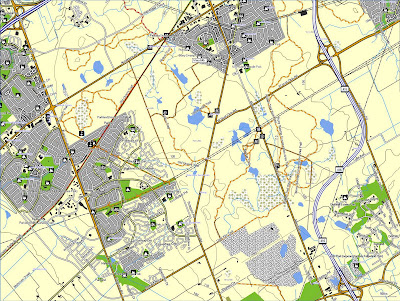How It All Began
It all started a long time ago in a faraway land in a cave. Well actually it was back in the 1950s in Sudbury in an eight room stone schoolhouse. That is where I first got introduced to colouring, drawing, and making maps.
Growing up in Sudbury is also where I got interested in playing in the rocks and exploring the bush. When I got older there was not a trail or back road I did not want to explore.
When I moved to Ottawa I discovered Renouf’s bookstore on the Sparks Street Mall (long since gone) which was a huge repository of topographical maps. I soon had topo maps for all of the Ottawa and Sudbury areas. I followed that up with map books and guides to old mines in Ontario. And just recently when I discovered the “backroad mapbooks” at Chapters I had to buy copies of all the books for any area I though we might travel to on our holidays.
Soon after I took up mountain biking, GPSs became all the rage but were still quite expensive to buy as a toy. Luckily I was given one as a gift by my wife Christine and that is where this story really begins.
I started using it to track our hikes and rigged up a way to attach it to my mountain bike using the rubber from an old tube (when I got my new Devinci I bought a proper bracket for the GPS). Then I started looking for a way to create maps from it. I discovered a freeware software program that allowed me to create “maps” that I could add symbols to, and with latitude and longitude indicated. But that was not really what I wanted.
What I really wanted was to overlay my GPS data onto topographical maps. But it was difficult to find easy to use, free, or inexpensive maps to use and the commercial software and maps were quite expensive. Then came Google Earth. Not topo maps, but perhaps even better, satellite images. With Google Earth Plus, for $20 a year I could overlay my GPS tracks onto the Google satellite images. I could become a “Map Maker”.
The Mapping Begins
So now all I had to do was ride around on the trails and plug the GPS into the computer and instant maps. If only it was that easy. The first thing that I discovered was that the GPS is not completely accurate (at least my Garmin Gecko 201 is not). You turn it on and you start tracking with an accuracy of within about 30 metres. As you pick up more satellites the accuracy increases to a maximum of about 8 metres. That is close enough to get you out of the bush when your lost but can result in double map tracks if you make multiple loops of the same trails. It can also result in a trail behind a group of houses going right through them on the map. The more you zoom in on Google Earth the more apparent those discrepancies become. So I developed some techniques to deal with that problem
I decided to start with my backyard, the Bridlewood area Old Quarry trails, and I learned just how extensive that network was when I set out to methodically ride all the trails. I started by mapping out the main access points, the old rail line and the trails and paths along both hydro lines that provided access to the real trails from the neighbourhoods. Then I hit the main and most common trails, 23, 24 and 25. But it was when I started riding and mapping all the side trails that I have been meaning to ride, as well as looking for hidden side trails, that I discovered how extensive and interconnecting the trail system is. This is when I discovered the hidden inner trail right next to trail 23.
It actually took me seven riding and mapping sessions to complete the Old Quarry Trail network plus another session for the Lime Kiln and Wild Bird Care Centre area trails. After that I decided to map some smaller trail areas so I did trails 20 to 22, followed by Jack Pine.
I am now in the process of doing Trails 26 and 27 across from Jack Pine on the other side of Hunt Club. While mapping these trails in early November, 2006 I discovered that the section I needed to map was muddy, muddier than I would normally ride. The cold weather is really hampering the drying out process. But I was on a mission so I persevered.
This is going to be one of the most complex systems to map. Besides a number of official loops there is almost an unlimited number of unofficial connecting and crossing trails which kept me going, mapping trails and marking waypoints at all the intersections in hopes of eventually linking them all up.
This was one of the muddiest rides I have been on. I usually try to avoid the mud, but as I say I was on a mission. So when I came to a wet area with about a foot of water and ice starting to cover it, and I could see the connecting trail a short way ahead on the GPS I had no choice but to break through the ice and ride through the water. there is always a first time for everything. Some time early next spring summer I hope to publish this map.
The GPSing Process
There are probably better ways of doing this but this is the process I have developed and it works for me.
Obviously I start by riding the trails with the GPS on. I would recommend using the most accurate GPS you can afford and preferably one that you can set to start a new track without having to turn it off and on again, necessitating a significant wait while it retracks the satellites. A smaller GPS is really convenient to use attached to a bike, although you have a smaller display, most of the work with the tracks is done on the computer afterwards. To avoid overlapping trails I never ride the same portion twice, unless I reset the track to a new track that can be deleted or turned off in Google Earth.
As I pass intersecting trails I mark waypoints to indicate intersecting trails for later mapping. I may come back to them during the same ride, either by memory or by starting a new track and following the GPS track back to the waypoint and again starting a new track to map the intersecting trail.
When I finish a GPSing session I input the GPS data into Google Earth via a serial cable attached to my computer’s serial port. Newer GPSs may use a USB cable. I then view the session’s tracks, deleting or hiding overlapping tracks. If in the middle of mapping an area I will print out a map with the waypoints for intersecting trails on the map and use this as a guide to mapping the intersecting trails during the next ride/mapping session. When I have completed GPSing all the trails for an are I want to create a map of I move to the next stage which takes place on the computer.
The Editing and Map Making Process
The first step is to select the area of the map from within Google Earth. Normally I do all my editing within Photoshop Elements. However in the case of the trail on the Old Quarry map that went through the houses I deleted the track that went through the Houses and recreated it in the correct spot using Google Earth’s line drawing capability, as it is more difficult to clone houses than to clone terrain.
But the usual process is to save the selected area as a jpg file and open it in Photoshop Elements. Sometimes there will be gaps in the track where the signal was lost in dense bush and sometimes the GPS will just do weird things and draw a line in the opposite of the correct direction or draw extraneous lines.
This happened while mapping Jack Pine. In Photoshop Elements I clone out incorrect lines and draw in correct ones. I also add in the parking lot numbers and the occasional point of interest such as the Lime Kiln. Until the final version is done the file is always saved as a Photoshop Elements file to retain image quality. When completed I add the title and save the file as a jpg for publication and then I release it to the world.
Easier Trail Mapping With My New GPS
First Published in The Fifth Column, September 29, 2008

Last year I started mapping the Greenbelt trails using my GPS unit. With my older GPS unit it was a long complicated process requiring that I avoid overlapping my tracks and involving extensive editing in Photoshop Elements. (See article in the MTBKanata Newsletter above)
With my new Garmin GPSMAP 60Cx,which is much more accurate, the process is much simpler.
When I recently mapped Greenbelt Trails 11 & 12 I did not have to worry about overlapping tracks nor did I have to do extensive editing. All that was required was to input the data into Google Earth and MapSource Topo Canada and save an image of the track, and then add whatever text or labels I wanted on the maps.
Posted 2009-05-30